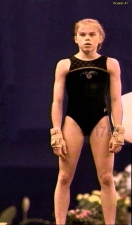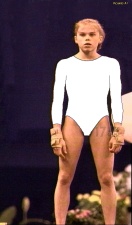Welcome to GlitterForBrains' Wee Web Site
Make Your Own Leotard Contest
- What is it?
- Using an image of Morgan White provided and templates, design your own
sleeved or sleeveless leotard in Photoshop and show it off at GGMB.
- We'll vote for the group of leotards we like best.
- When is it?
- Now, September 27, 2002. You can start on it any time you want before October 15, 2002, which we'll
use as the due date when voting starts so everyone has a reasonable amount
of time to think up ideas, set up a website for their images, and deal with
any difficulties.
- What do I need to do it?
- How do I do it?
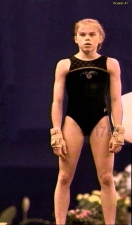
This is the original picture of Morgan White. You can choose another image
if you think it would show off your design better, but make sure to ask
the photographer for permission to use any image first.
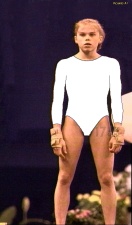
I'm using the leotard template as my base picture. I copy into another file, and
beginning drawing my design. I'm going to be free form and a bit sloppy as
to not aggravate my wrist.

And this is my sloppy version of the leotard.

I multiply my file with the leotard mask so I get my leotard design
cut into the proper shape. In Paint Shop Pro, remember to divide by 255 so
your image doesn't come out all white.

And this is the clean neat version of my leotard design.

Now I take the lightest value between my leotard and the negative leotard
template so I get a white background.

And I'm almost done.

Now I multiply my leotard with the leotard template (not the mask), remembering
to divide by 255 ...

And presto, there's my new leotard design.
- Final Words
- I hope you all have fun, and we'll see what you come up with.
- If you have any problems email me at
[email protected].
- You can get relatively pop-up free web space at
fortunecity.com
- And you can a pop-up killing web browser at
mozilla.org